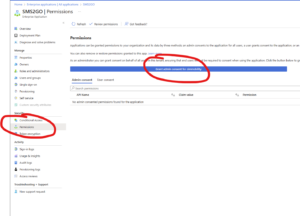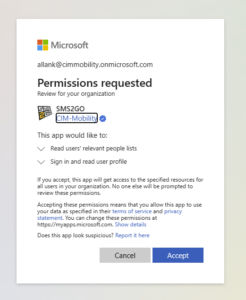Microsoft Graph API Permissions
To grant admin consent for Microsoft Graph API permissions:
- Log in to the Azure Portal
- In the left-pane menu, click Azure Active Directory.
- Select Enterprise applications, then select the SMS2GO application which you want to onboard.
- In the left-pane menu, click Permissions.
- Click Grant admin consent for “your company” and follow instructions